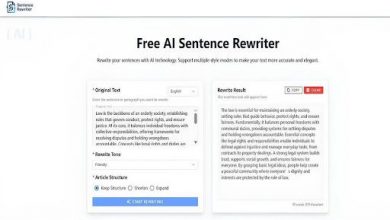Shared Kitchen Management Software: The Smart Way to Run a Coworking Kitchen

The rise of food entrepreneurship has fueled a growing demand for commercial kitchens that are flexible, affordable, and accessible. Enter shared kitchens—a collaborative model where multiple food businesses use the same professional-grade kitchen space. But managing these shared environments is no easy task. From scheduling and billing to compliance and equipment tracking, it’s a lot to handle. That’s why more operators are turning to shared kitchen management software.
The Manual Way No Longer Works
Trying to manage kitchen rentals through spreadsheets, emails, and phone calls creates confusion and wastes time. Double bookings, missed payments, and forgotten reservations are common issues. As your kitchen space becomes more popular, these problems grow bigger. That’s where coworking kitchen software steps in—streamlining your entire operation with automation and clarity.
Run Your Kitchen Like a Pro
Whether you’re managing a community kitchen, ghost kitchen hub, or food incubator, coworking kitchen management software helps you control every part of your business from one place. Simplify scheduling, automate invoicing, and keep your tenants happy while focusing on what matters most—helping culinary businesses thrive.
Shared kitchen management software is an all-in-one platform designed to automate and manage the operations of a shared or coworking kitchen. It allows kitchen operators to handle bookings, billing, client management, compliance, and reporting—all in one centralized dashboard.
What It Does:
- Online scheduling for kitchen stations and equipment
- Automatic billing and payment collection
- Digital contracts and compliance tracking
- User management with access permissions
- Performance reports and kitchen usage data
Perfect For:
- Commercial shared kitchens
- Ghost kitchens and delivery-only hubs
- Culinary incubators
- Food truck commissaries
- Any kitchen space rented by multiple users
Essential Features of Coworking Kitchen Software
Real-Time Scheduling & Reservations
Allow tenants to book kitchen time, prep stations, or specific equipment through a user-friendly calendar. Avoid scheduling conflicts and maximize kitchen utilization.
Automated Invoicing and Billing
Generate and send invoices automatically based on usage, rental plans, or subscriptions. Track payments, send reminders, and keep finances organized.
Client and Tenant Management
Store client information, access levels, rental history, and documents. View each tenant’s usage stats, billing status, and communication logs from one dashboard.
Compliance and Certification Tracking
Keep track of food safety certifications, business licenses, and insurance for all tenants. Set automated reminders for renewals to ensure kitchen compliance.
Usage Reporting and Insights
Monitor kitchen usage trends, revenue, peak hours, and equipment demand. Use insights to adjust pricing, scheduling, or marketing strategies.
Why You Need Coworking Kitchen Management Software
Saves Time and Prevents Mistakes
Automating schedules, billing, and tenant tracking means less time spent on admin work and fewer errors in operations.
Improves Tenant Experience
Give your clients the ability to book, pay, and manage their accounts online—anytime, anywhere. This professional and seamless process boosts retention and satisfaction.
Boosts Kitchen Efficiency
Track which areas or equipment are underused or overbooked. Use this data to optimize layout, staff schedules, and rental terms.
Scales with Your Business
Whether you manage one kitchen or several, the software grows with you. Add more tenants, services, or locations without increasing administrative headaches.
FAQs
What is the best way to manage a shared kitchen space?
The best way is with shared kitchen management software that combines scheduling, billing, compliance tracking, and client communication into one system.
How can I automate bookings and payments in my coworking kitchen?
Use coworking kitchen software that lets tenants book online and processes payments automatically. It reduces manual work and improves accuracy.
What features should I look for in coworking kitchen management software?
Look for scheduling tools, invoicing, document management, user permissions, and analytics to effectively manage your kitchen space.
Can this software help my kitchen grow?
Absolutely. By saving time, reducing admin, and improving user satisfaction, you free up resources to expand your space, increase tenants, or add new services.
Is this software useful for small shared kitchens?
Yes. Whether you manage five clients or fifty, shared kitchen management software helps you stay organized, save time, and run a more efficient operation.
Conclusion
Running a coworking kitchen means handling tight schedules, multiple users, complex billing, and food safety compliance—all at once. Without the right system in place, things can quickly get messy. That’s why adopting shared kitchen management software is a game-changer for any commercial kitchen operator.
With coworking kitchen management software, you simplify the backend of your business, offer a professional experience to your clients, and set the foundation for long-term growth. Whether you’re supporting small food startups or managing a full-scale ghost kitchen hub, the right tools ensure your space runs as smoothly as the meals prepared within it.

Source: Shared Kitchen Management Software: The Smart Way to Run a Coworking Kitchen